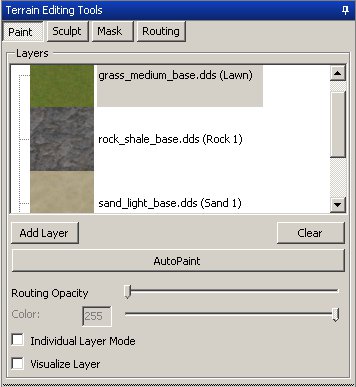
The Terrain Paint window.
Terrain Paints are textures applied onto a world to create its ground cover. Terrain Paint is applied with Brushes.
- See also: Terrain Painting and Brushes
Basic[]
The Terrain Paints Menu is accessed by clicking the Terrain Painting Tools button on the Utilities toolbar at the top of the main CAW window.
The required format for terrain paints is a (write format here) DDS or PNG file.
Terrain paints can changed by right clicking on a paint in the menu and selecting "Edit" and then browsing to the desired file. Here creators can also set the noise that a Sim's footprints will make when walking across a particular terrain paint.
Advanced[]
| Basic Tools |
|---|
| World Description | Layers | Terrain Paints | Roads | Objects | Effects | Lots |
| Cluster Trees | Edit In Game | Brushes | Chunks | Routing |