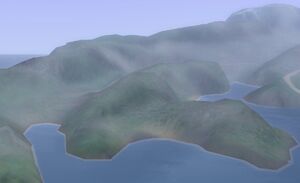mNo edit summary |
|||
| (4 intermediate revisions by 2 users not shown) | |||
| Line 16: | Line 16: | ||
[[File:SunsetDistantTerrain.jpg|thumb|300px]] |
[[File:SunsetDistantTerrain.jpg|thumb|300px]] |
||
| − | According to the [http://www.thesims3.com/content/global/downloads/caw/CaW_WalkThrough.pdf |
+ | According to the [http://www.thesims3.com/content/global/downloads/caw/CaW_WalkThrough.pdf%7Cofficial Beta walkthrough], the optimal placement for this distant terrain is: |
Position |
Position |
||
| Line 48: | Line 48: | ||
[[File:AlSimharaDistantTerrain.jpg|thumb|300px]] |
[[File:AlSimharaDistantTerrain.jpg|thumb|300px]] |
||
| − | According to the [http://www.thesims3.com/content/global/downloads/caw/CaW_WalkThrough.pdf |
+ | According to the [http://www.thesims3.com/content/global/downloads/caw/CaW_WalkThrough.pdf%7Cofficial Beta walkthrough], the optimal placement for this distant terrain is: |
Position |
Position |
||
| Line 80: | Line 80: | ||
[[File:ChampsLesSimsDistantTerrain.jpg|thumb|300px]] |
[[File:ChampsLesSimsDistantTerrain.jpg|thumb|300px]] |
||
| − | According to the [http://www.thesims3.com/content/global/downloads/caw/CaW_WalkThrough.pdf |
+ | According to the [http://www.thesims3.com/content/global/downloads/caw/CaW_WalkThrough.pdf%7Cofficial Beta walkthrough], the optimal placement for this distant terrain is: |
Position |
Position |
||
| Line 112: | Line 112: | ||
[[File:ShangSimlaDistantTerrain.jpg|thumb|300px]] |
[[File:ShangSimlaDistantTerrain.jpg|thumb|300px]] |
||
| − | According to the [http://www.thesims3.com/content/global/downloads/caw/CaW_WalkThrough.pdf |
+ | According to the [http://www.thesims3.com/content/global/downloads/caw/CaW_WalkThrough.pdf%7Cofficial Beta walkthrough], the optimal placement for this distant terrain is: |
Position |
Position |
||
| Line 258: | Line 258: | ||
{{clr}} |
{{clr}} |
||
| − | |||
| Line 285: | Line 284: | ||
X = 0 |
X = 0 |
||
| + | Y = 0[[File:StoreContent.png|50px|right]] |
||
| ⚫ | |||
Z = 0 |
Z = 0 |
||
|} |
|} |
||
| + | |||
{{clr}} |
{{clr}} |
||
| + | |||
{| align="center" cellpadding="1" cellspacing="1" style="margin-left:5px; float:center; width: 100%; height: 70px; font-size:94%; text-align:left; border:4px solid #669933; -moz-border-radius:10px; background-color:#C0D9AF;" |
{| align="center" cellpadding="1" cellspacing="1" style="margin-left:5px; float:center; width: 100%; height: 70px; font-size:94%; text-align:left; border:4px solid #669933; -moz-border-radius:10px; background-color:#C0D9AF;" |
||
| Line 305: | Line 306: | ||
Position |
Position |
||
| − | X = |
+ | X = 2201,60034 |
| − | Y = |
+ | Y = -12,5020151 |
| − | Z = |
+ | Z = -91,0409546 |
Rotation |
Rotation |
||
| − | X = |
+ | X = 179,999985 |
| + | Y = -0,963996232[[File:StoreContent.png|50px|right]] |
||
| ⚫ | |||
| − | Z = |
+ | Z = 179,999985 |
|} |
|} |
||
{{clr}} |
{{clr}} |
||
| + | |||
{| align="center" cellpadding="1" cellspacing="1" style="margin-left:5px; float:center; width: 100%; height: 70px; font-size:94%; text-align:left; border:4px solid #669933; -moz-border-radius:10px; background-color:#C0D9AF;" |
{| align="center" cellpadding="1" cellspacing="1" style="margin-left:5px; float:center; width: 100%; height: 70px; font-size:94%; text-align:left; border:4px solid #669933; -moz-border-radius:10px; background-color:#C0D9AF;" |
||
| Line 345: | Line 347: | ||
X = 0 |
X = 0 |
||
| + | Y = 0[[File:StoreContent.png|50px|right]] |
||
| − | Y = 0 |
||
Z = 0 |
Z = 0 |
||
|} |
|} |
||
| + | |||
| + | {| align="center" cellpadding="1" cellspacing="1" style="margin-left:5px; float:center; width: 100%; height: 70px; font-size:94%; text-align:left; border:4px solid #669933; -moz-border-radius:10px; background-color:#C0D9AF;" |
||
| + | |+ |
||
| + | | |
||
| + | =='''Lucky Palms'''== |
||
| + | '''Metadata name: ''' |
||
| + | |||
| + | An rough and canyon-y desert landscape that would suit many different arid worlds. |
||
| + | [[File:NeedsImage.jpg|thumb|300px]] |
||
| + | |||
| + | The optimal placement for this distant terrain is: |
||
| + | |||
| + | Position |
||
| + | |||
| + | X = 1033,29663 |
||
| + | |||
| + | Y = 21,3577785 |
||
| + | |||
| + | Z = 1042,679 |
||
| + | |||
| + | Rotation |
||
| + | |||
| ⚫ | |||
| + | |||
| + | Y = 0[[File:StoreContent.png|50px|right]] |
||
| + | |||
| ⚫ | |||
[[Category:Tutorials]] |
[[Category:Tutorials]] |
||
[[Category:Lists]] |
[[Category:Lists]] |
||
Revision as of 07:10, 30 August 2012
The largest objects you will find in CAW are the distant terrain objects. These are found under the metadata tab. Each distant terrain is designed to fit around the edges of a large (2048x2048) world, and each has a specific theme that lends itself to certain kinds of worlds more than others.
Distant Terrains
Basic
The following distant terrains appear automatically in CAW provided the user has the respective expansion packs installed.
Sunset ValleyMetadata name: Terrain - Distant This is a basic, lush pastoral green distant terrain. It has mountains in one corner, and rolling hills with round green trees on them.  According to the Beta walkthrough, the optimal placement for this distant terrain is: Position X = 2047.11707 Y = 116.551254 Z = 2047.2146 Rotation X = 0 Y = 0Z = 0 |
Al SimharaMetadata name: Distant Terrain - Egypt This is the standard desert-themed distant terrain.  According to the Beta walkthrough, the optimal placement for this distant terrain is: Position X = 1000.6 Y = -2 Z = 1025.6 Rotation X = 0 Y = 44.1999931Z = 0 |
Champs Les SimsMetadata name: Distant Terrain - France A light pastoral green landscape, with a huge river running across it.  According to the Beta walkthrough, the optimal placement for this distant terrain is: Position X = 1000 Y = 0 Z = 1012 Rotation X = -179.999985 Y = 0Z = -179.99998 |
Shang SimlaMetadata name: Distant Terrain - China This distant terrain features deep, dark greens, with oriental villages painted impressionistic into the hillsides. It has situational use. 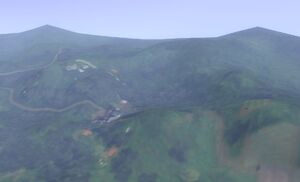 According to the Beta walkthrough, the optimal placement for this distant terrain is: Position X = 1025.91492 Y = -100.792183Z = 1022.01959 Rotation X = 0 Y = -89.99999 Z = 0 |
Custom
The following distant terrains are extracted from store worlds or otherwise custom-created. They need to be installed using a mod framework, and people who use worlds with them will also need to have them installed.
SnowyMetadata name: This is a recolor of Sunset Valley especially for snowy worlds! Download [1].  Position X = 2047.11707 Y = 116.551254 Z = 2047.2146 Rotation X = 0 Y = 0 Z = 0 |
RiverviewMetadata name: Farm_Distant_Terrain A much less mountainous distant terrain than Sunset Valley, but still rural, from the EA-built world Riverview. Thanks to simsample for extracting this, and heaven_sent_8_18 for finding the appropriate coordinates. Download [2].  The optimal placement for this distant terrain is: Position X = -7.35993528 Y = 209.380753 Z = 2033.22974 Rotation X = 0 Y = 0Z = 0 |
Lunar LakesMetadata name: terrainDistant_dw4 An odd and highly situational distant terrain, from the EA-built world Lunar Lakes. Thanks to ingeli for extracting this, and Atakoy for finding the appropriate coordinates. Download [3].  The optimal placement for this distant terrain is: Position X = 1030 Y = -12 Z = 1010 Rotation X = 0 Y = 0Z = 0 |